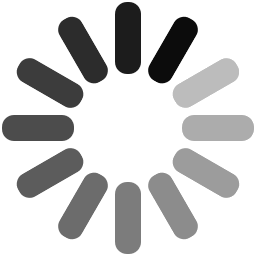
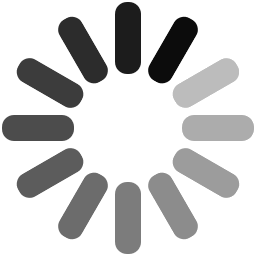
Agile methodologies help agile teams in many ways, and the burndown chart is one of them. Since burndown is a revolutionary step in agile software development, it boosts the confidence of product owners, scrum masters, and developers. In a burndown chart, each completed user story is included and for the rest of the stories it forecasts the time duration to complete the agile project. Besides this, there are other uses of the burndown chart that you will know further in this post.
A product burndown chart assists the scrum team to monitor the projects day-to-day progress. With the help of a burndown chart, the scrum team can find out whether the project is moving in the right direction or not. Suppose, your team’s productivity is not matching up the desired work line, then the scrum team can speed up the process to finish the project in the required time.
Besides this, many scrum masters use sprint burndown to track the daily sprint progress. These micro-level testing are a significant part of sprint planning when a team has to include certain user stories to achieve the millstone quickly.
The burndown chart is also helpful in release planning. The release burndown chart is updated daily and the team can adapt to the changes according to the sprint release. Since the agile methodology is repetitive and continuously include customer feedback, the burndown chart can help teams to manage deadlines as they have to include new user stories.
Moreover, the burnup chart, a similar concept like burndown chart also helps team members to track the status of the project, but it is slightly different from the latter. Thus, beginners shouldn’t get confused between the two.
So, before knowing more about the burndown in the scrum, let’s understand the burn up burn down difference, with the help of the table given below.
| A burndown chart only shows the work remaining in a project. | A burnup chart indicates the completed work and total work. |
| They are easy to understand, but not comprehensive. If scope creep is added to the project, it doesn’t depict it in the way as it should be. | It uses two separate lines to showcase the completed work and total work. If the pace of the project slows down by adding new user stories, it can instantly point out the difference while the burndown chart is incapable of doing it. |
| After adding new user stories, the burndown chart doesn’t change much. | Burnup charts are great to show your progress. If you add new user stories to the current project, the customer can easily monitor the changes. |
| It indicates that the team hasn’t made the desired progress. | It indicates that adding a few more user stories can delay the project by a big margin. |
| Best for fixed-scope projects. Since there may be no changes in the remaining project, the scrum team can rely on burndown. | Since there are no changes in the fixed-scope projects, there is no need to draw burnup charts. In a fixed scope project both charts produce the same results. |
To have in-depth knowledge about the burndown, you must know its calculation process. So, let's understand!.
The scrum burndown chart is a graphical representation of the amount of work finished daily by the scrum team against the projected rate for the completion of the entire project. The purpose of the scrum burndown chart is to monitor the progress of the scrum team to deliver the project on time. The progress of the sprint team is known as ‘velocity’. The velocity denotes the total number of completed story points at each iteration. The significant part of the velocity is, it only includes the completed story points. The partially completed or incompleted story points are not counted. For example, for a certain program if the coding is completed and testing is remaining, then this kind of story point won’t be included in the velocity.
However, the scrum team can’t predict the estimated time without running a few sprints in the initial stages. After the few sprints or seeing the velocity of the scrum team, the scrum master can predict the approximate duration to complete the entire product backlogs. Although there are chances that few more product backlogs are added, altered, or deleted from the current project. Since the sprint burndown chart is updated daily, the team can plan their sprint goals accordingly.
Since the burndown chart is a graphical representation of the accomplished stories against the time, it is important to understand the components of the burndown chart so that you can read and convey the right information to the other team members.
The burndown chart consists of two graphical line representation: Sprint progress line and guideline. The distance between these two lines predicts where the project is heading. There are 3 possibilities that the burndown chart can conclude:
Any kind of burndown chart depicts the work left for a project. It is a useful tool to help teams to stay on the right track. By looking at the burndown chart, the team can pace up their collaborative actions to deliver the results on time.
Advertisement: