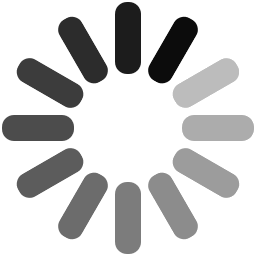
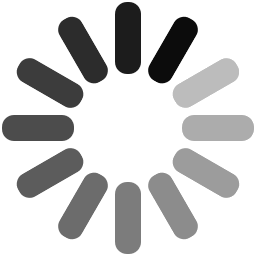
In this day and age, wherever you look, you will find an individual with a mobile phone, smartphone, or a tablet. These mobile phones provide its users a great deal of convenience and they are extremely easy to carry and use. From ordering and purchasing things online, to basic calling, texting, video chatting, socializing, to several other activities, we are dependent on these devices for various reasons. All of these mobile devices, though have different operating systems, they cater to client and customer’s various requirements and make their day to day activities hassle free and convenient.
Moreover, smartphones, tablets and other devices consist of numerous applications, which further simplifies our life and improve our daily activities. But to maintain this convenience for users and to keep the popularity of these devices, it becomes tremendously necessary for developers and testers to ensure their functionality, effectiveness, scalability, performance, and more. All these qualities of a mobile application is only validated through proper testing during, which is executed by a tester at every stage of application development. Furthermore, to achieve the goal of developing a perfect and defect free application, testers use a variety of testing frameworks, which further verify that the application is safe can is ready for the use of the end users. Hence, here is a discussion on one such testing framework, which is commonly used by testers all across the globe.
Appium is an open source tool for automating native, mobile web and hybrid applications on iOS and Android. It is a freely distributed mobile application with UI testing framework. Appium offers cross platform application testing, i.e., single API works for both iOS and Android platform test scripts. Appium supports all languages that have Selenium client libraries like Java, Objective-C, JavaScript with node.js, PHP, Ruby, Python, C#, and more. In its architecture, Appium is an HTTP server written in Node.js that creates and handles multiple WebDriver sessions. Appium starts tests on the device and listens for commands from the main Appium server. It is almost the same as the Selenium server that gets HTTP requests from Selenium client libraries. Additionally, the importance of Appium is immense as it integrates with continuous integration servers to ensure better results and drives GUI related widgets and controls, allowing same scripts to run for different software versions of various applications. Moreover, just like different browsers respond differently to web design, similarly, mobile operating systems render applications differently. To help with this situation, Appium is used by software developers and testers all around the world. It is one such framework of testing that allows native, hybrid and web applications testing and supports test on physical as well as on emulator and simulator both.
Concepts are the fundamental building blocks of a structure or a technique. They play a very crucial role in all aspects of cognition. Similarly, in software and application development and testing, there are several concepts that come together to create/develop a software that determine its functionality, effectiveness, quality and performance. In Appium too, developers use a variety of concepts and guidelines that are essential for building a perfectly working application. Therefore, to assist developers and testers in testing an application appropriately, here are the concepts of Appium:
To meet mobile automation requirements, Appium follows a philosophy, which supports that a mobile automation framework should not duplicate the wheel of the interface and that it should not be limited to a certain language or framework to write and run test scripts. Furthermore, it ensures that there is no requirement for the user to recompile of modify the application in any way or order to automate it. Appium is built on the idea that testing native apps should not require SDK or recompiling and that one should be able to use their preferred test practise, framework, and tools. In short, Appium is an open source project and has made design and tool decisions to encourage a vibrant contributing community. During the process of testing an application through Appium, one needs to follow a variety of steps that validate the quality as well as the performance of that application. Therefore, here are the steps involved in testing an application with the assistance of Appium:
Appium is one of the most advantageous testing framework used by software engineers to determine the effectiveness and performance of a software application. With its assistance, developers can build an application that is compatible to both Android and iOS operating system and ensure that it functions as per the client’s requirements and demands. Moreover, Appium aims to automate any mobile app from any language and any test framework, with full access to back-end APIs and DBs from test code. With Appium, one can easily write test using all the aforementioned programming languages and probably more, with the assistance of Selenium Web Driver API and language specific client libraries. Other advantages of this framework are cited below:
These aforementioned advantages of Appium signify the importance as well as usefulness of this framework of testing applications. However, to ensure that the client gets the best result out of the developed applications, it is of utmost importance to understand and know the disadvantages of Appium. This not only makes the tester aware of the frameworks drawbacks, but also assist them in tacking all these drawbacks. Hence, the disadvantages of Appium are:
With each passing day our world is getting more and more dependent on technology and its advantages. People wait in lines eagerly to purchase latest applications and gadgets, which have newer and fancier features as well as qualities. Nowadays, the mobile devices too are getting new makeovers and features, which can attract and capture the attention of the people all over the world. This demand of exceptional quality applications and devices has forced developers and programmers to perform extensive testing on the developed applications. Appium framework is one such testing methodology used by developers and testers to make application of superior quality and outstanding scalability. Moreover, it ensures that the application is compatible to various operating systems, such as iOS and Android. Additionally, Appium is an open source and cross platform tool that helps automate Mobile application testing for both Android and iOS. It supports native, mobile and hybrid applications and can use any language that Selenium WebDrivers support. Hence, with the assistance of Appium one can easily test the compatibility, scalability and performance of the developed software application and can enjoy its benefits.
Advertisement: