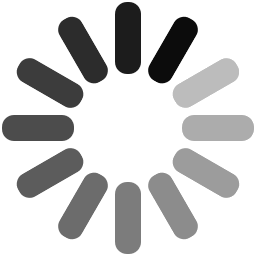
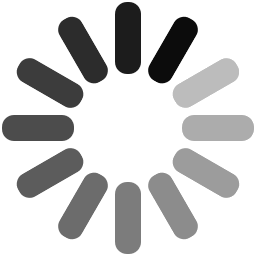
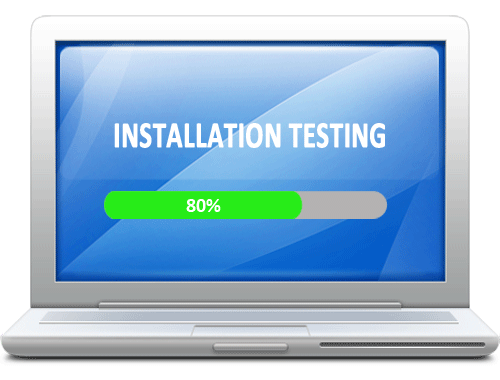
Installation testing is performed to check if the software has been correctly installed with all the inherent features and that the product is working as per expectations. Also known as implementation testing, it is done in the last phase of testing before the end user has his/her first interaction with the product.
Moreover, with the assistance of installation testing the team of testers are able to validate the quality as well as the correctness of the installation process and ensure that the users receive optimum user experience.
The importance of installation testing - in software development life cycle (SDLC) -can be understood from the above explanation. However, the significance of this process is not limited to these aspects only, and it can be further elaborated into following features:
Before initiating the process of installation testing, it is important for the team to be prepared with all of its prerequisites, which can simplify the testing and ensure its correctness. Therefore, here is a list of prerequisites required before installation testing.
Since the importance of installation testing is immense in SDLC, it is vital for the team to ensure that it is executed accurately, to further validate the correctness of the installation process. This can be achieved with the assistance of the following points:
From ensuring the proper installation of all the necessary components to validating their compliance with the requirements of the software product, installation testing plays a crucial role in software testing life cycle (STLC). Other reasons that define its relevance are as follows:
While performing installations testing, the team of testers can come across numerous challenges that can impact the process of testing and make it hectic and challenging. Few of these challenges are:
As test cases are an integral part of any software testing process, it is important for the team to prepare them accurately. Likewise, in installation testing too, testers need to consider few important points while preparing test cases, which will enable them to perform installation testing effectively. These points are:
| Test Cases | Installation/Testing/Uninstallation |
| 1. Prepared on the basis of the requirements, test cases should cover all workflows. | |
| 2. It should be validated that a version of the product is installed or not. If so, the test case should be written to follow the same installation path. | 2. Testing should be implemented to ensure proper messages are displayed when the latest or older version of the product is installed. |
| 3. Prepare test cases to validate the disk space required for installation, to get proper error messages, to check disk space before and after installation, and to force stop the process of installation. | 3. To ensure these aspects, testing should be done for insufficient disk space also. |
| 4. Test cases can be created to compare previous versions of installer packages with latest versions. | 4. Master machine can be used for installation of the product on multiple networks and machines. System administrator should not be used to test installer. |
| 5. Test suites should be created to track changes and modifications in the registry. | 5. GUI, Remove/Repair, or Install/Uninstall options should be visible if the setup for the pre-installed product is executed again. |
| 6. A default & custom installation path should be included in the test cases. | 6. Installation testing should also be done to test the extraction path of the software. This usually takes place in temp file. . |
| 7. Write test cases for systems with insufficient RAM, as well as for log files that consists activities of installation. | 7. When two similar software products are running simultaneously, installation testing should be implemented. It should also be executed when a product uses excessive RAM for its operation. |
| 8. It is also crucial to perform concurrent installation of multiple test cases. | 8. Installer should be tested by the team when the Firewall is working and the security of the system is at its peak. Also, test the speed of the network & LAN connectivity if net is being used by the installer for installation. |
| 9. Test Cases should also be created to test all the scenarios of uninstallation. | 9. Use Add/Remove programs to test product uninstallation as well as the installed program path. Files related with the product should be removed/deleted after its uninstallation. |
| 10. Create test cases for product installation, where write option is disabled. | 10. Enable installation testing by double clicking the setup file. |
Since installation is the first interaction a user has with an IT product, the significance of installation testing can never be overstated. A glitch free and smooth installation generates great confidence and a feeling of genuine customer satisfaction in a client which can cement an everlasting bond with the product company.
Dont forget to share our Installation Testing Infographics.

Advertisement: